ShopDreamUp AI ArtDreamUp
Deviation Actions
Description
If by any chance you can't see the font (though you should, since dA has integrated Google Fonts), you can download it from here or search for it yourself; it's named Lato.






Hello everybodyyy~~ Here's my new work! I made this for the CSS Contest, and I hope you like it!
Here's my new work! I made this for the CSS Contest, and I hope you like it! 
It's based on this design, and when I saw it, the first thing I thought was "oh look, a pyramid at sunset!", and that's how I named this skin
Live view here!
<h2>Text here</h2>
<blockquote>Text here</blockquote>
And to add the author of the quote, just wrap it with a span tag, like this:
<blockquote>Text here <span>Author of the quote</span></blockquote>

<ul>
<li>List Item</li>
<li>List Item</li>
</ul>
Put as many list items you want. And to put an Ordered List, just replace "ul" with "ol"
<div class="halfCol">Text here</div><div class="halfCol">Text here</div>
<div class="clear"></div>
<div class="clear"></div>
<div class="clear"></div>
Please: do not leave any space or linebreak between </div> and <div class="halfCol/thirdCol/fourthCol">
Also, do not remove the "clear" part.
<div class="center">Text, thumbnails, whatever you want here</div>
To put an image: <img src="IMAGE LINK HERE" alt="" />
To put a separator: <hr />
So, that was all! I hope you like it, and let me know if there's any trouble using it, or if you need help!
Hello everybodyyy~~
It's based on this design, and when I saw it, the first thing I thought was "oh look, a pyramid at sunset!", and that's how I named this skin
Live view here!
How to use headings:
Put the following code:<h2>Text here</h2>
How to use blockquotes:
Put the following code:<blockquote>Text here</blockquote>
And to add the author of the quote, just wrap it with a span tag, like this:
<blockquote>Text here <span>Author of the quote</span></blockquote>
How to use lists:
Put the following code:<ul>
<li>List Item</li>
<li>List Item</li>
</ul>
Put as many list items you want. And to put an Ordered List, just replace "ul" with "ol"
You can use two columns if you want,
just put the following code:<div class="halfCol">Text here</div><div class="halfCol">Text here</div>
<div class="clear"></div>
To use three columns, put:
<div class="thirdCol">Text here</div><div class="thirdCol">Text here</div><div class="thirdCol">Text here</div><div class="clear"></div>
And to put four columns:
<div class="fourthCol">Text here</div><div class="fourthCol">Text here</div><div class="fourthCol">Text here</div><div class="fourthCol">Text here</div><div class="clear"></div>
Please: do not leave any space or linebreak between </div> and <div class="halfCol/thirdCol/fourthCol">
Also, do not remove the "clear" part.
To center something:
Put this code:<div class="center">Text, thumbnails, whatever you want here</div>
Other codes you can use:
To put links: <a href="LINK HERE">List Item</a>To put an image: <img src="IMAGE LINK HERE" alt="" />
To put a separator: <hr />
So, that was all! I hope you like it, and let me know if there's any trouble using it, or if you need help!
Comments25
Join the community to add your comment. Already a deviant? Log In
Cool *nod head here* 
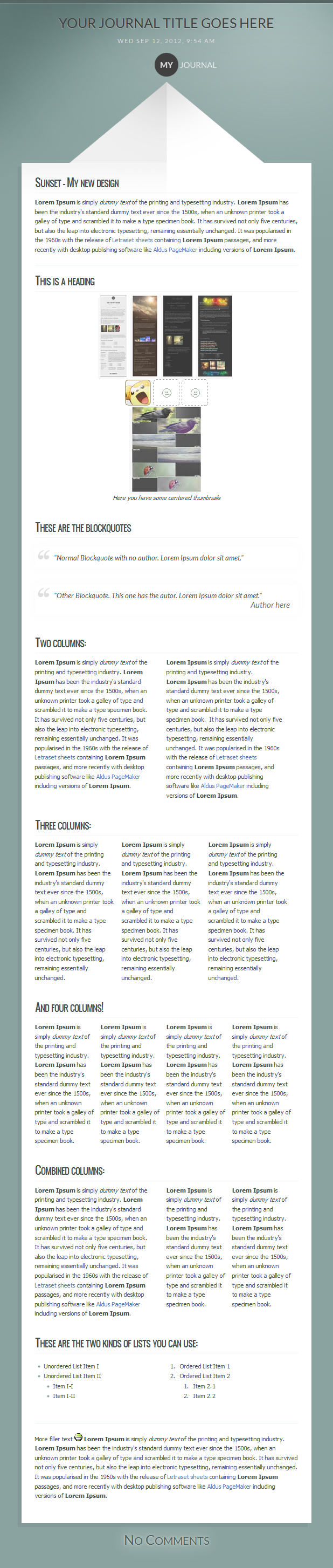
































![[ Retro Ribbons - Free Journal Skin ]](https://images-wixmp-ed30a86b8c4ca887773594c2.wixmp.com/i/bbea3766-137a-4daa-85a8-6f4461583098/d7ti6th-6fb64542-24e3-4753-9b40-3e6c7a7cf50a.png/v1/crop/w_184)



